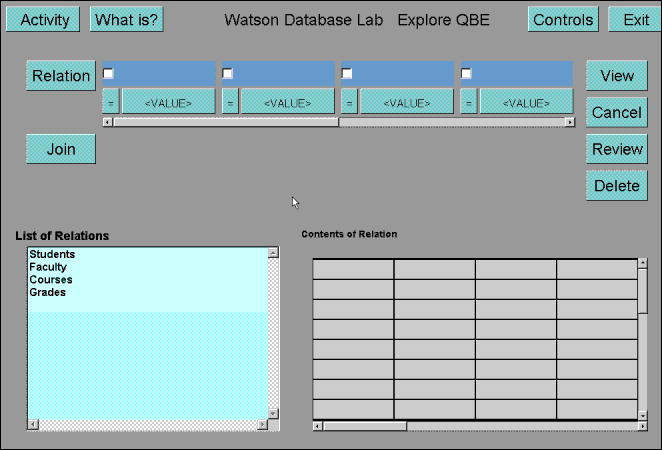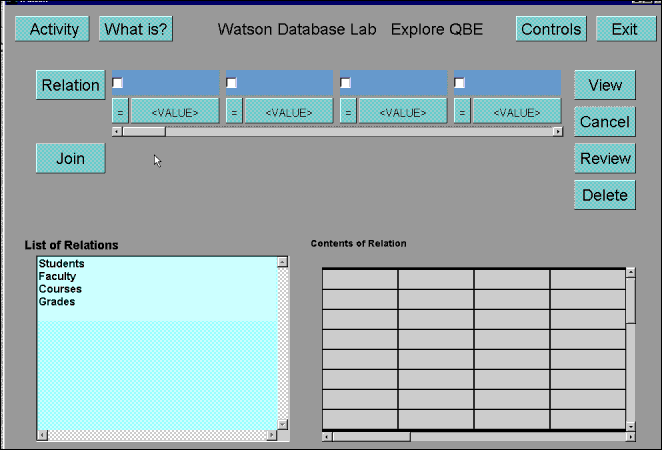|
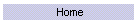
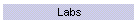

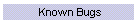
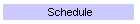

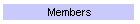
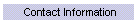
| |
Query By Example
- Click the Relation button.
- Select a relation from the list in the pop-up box.
- Select the attributes you want by clicking on the check boxes.
- Assign any operators or values.
- Click the View button to generate the relation.
|
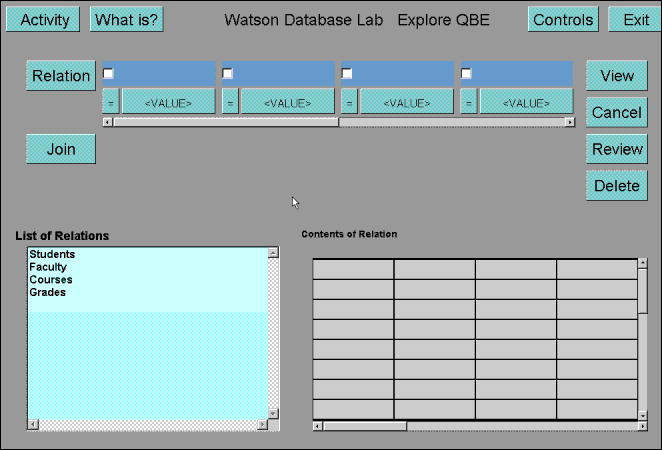
A projection from the Students relation where SNAME and AGE are greater than 21.
- Select the first relation in the join operation.
- Click the Join button.
- Select the second relation in the join operation.
- Select the common attribute.
- Click the View button.
|
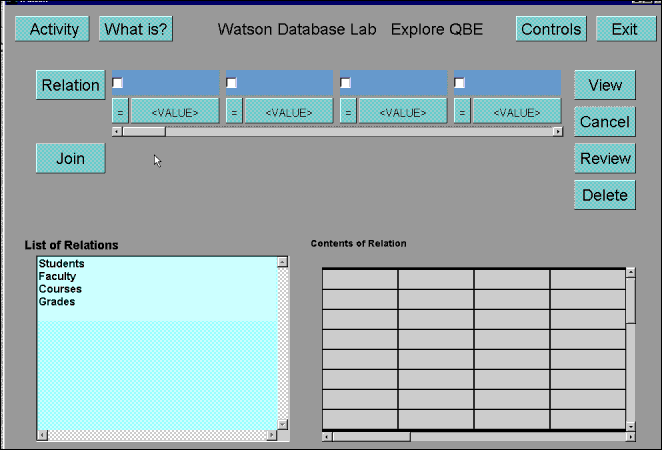
A Join of the Students and Grades relations, associated by ID.
|