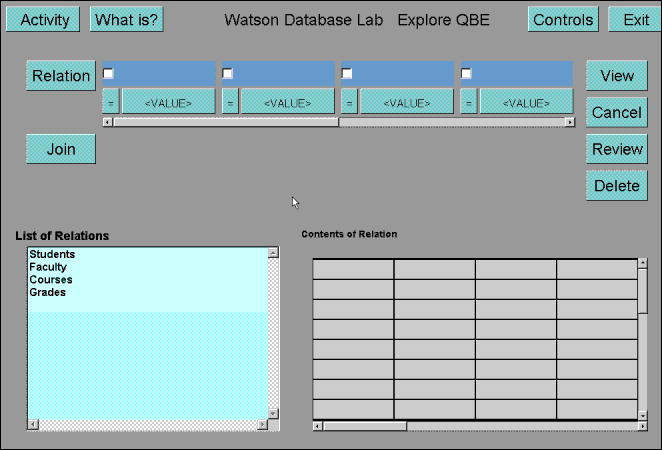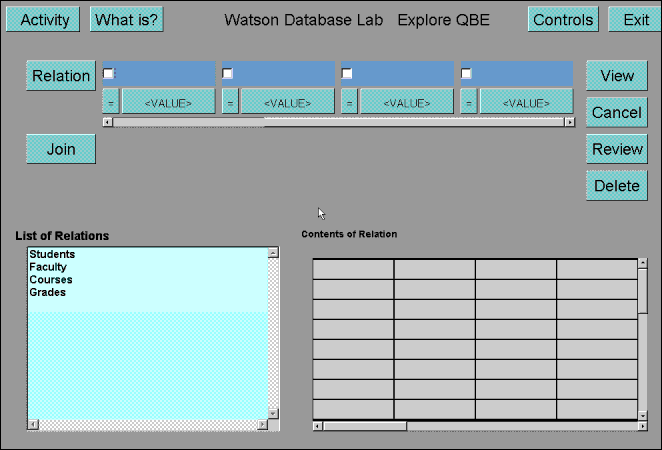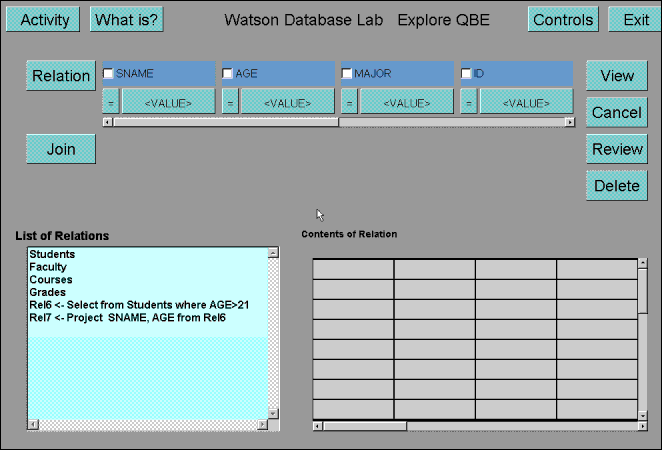|
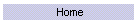
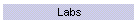

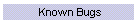
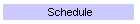

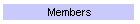
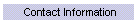
| |
- Start an Activity.
- Select a relation and check values that are wanted.
- Set operators and values.
- Click the View button.
- Output will be in the Content of Relation window.
|
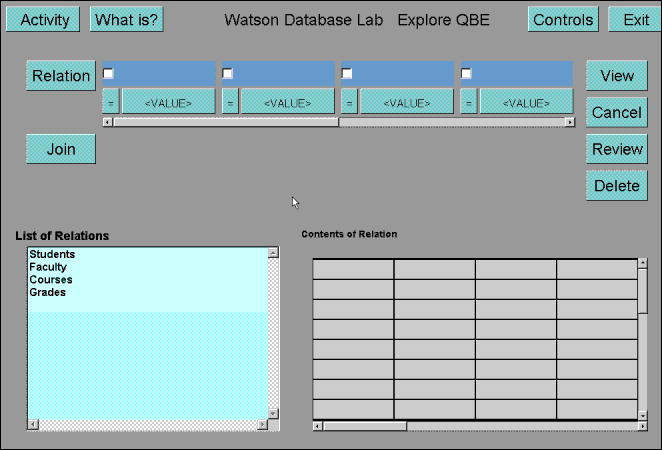
- Start an Activity.
- Click the Review button.
- Select a relation from the pop-up menu and hit OK.
- The contents of the relation will appear in the Output window.
|
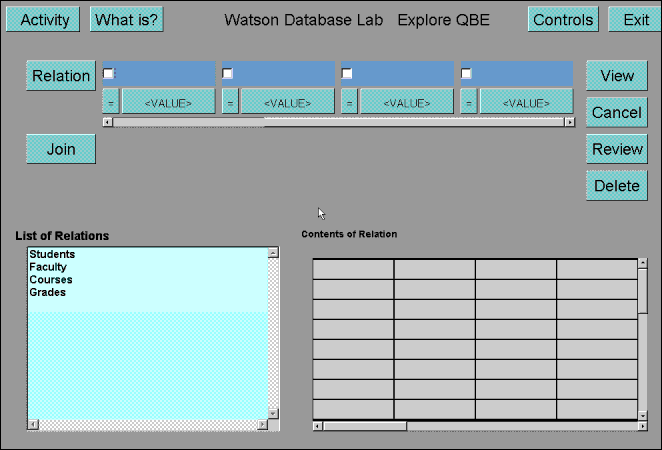
- After an
Activity has been
started, and user generated relations have been created.
- First, click the Delete button.
- Select the relation that you want to delete and click OK.
|
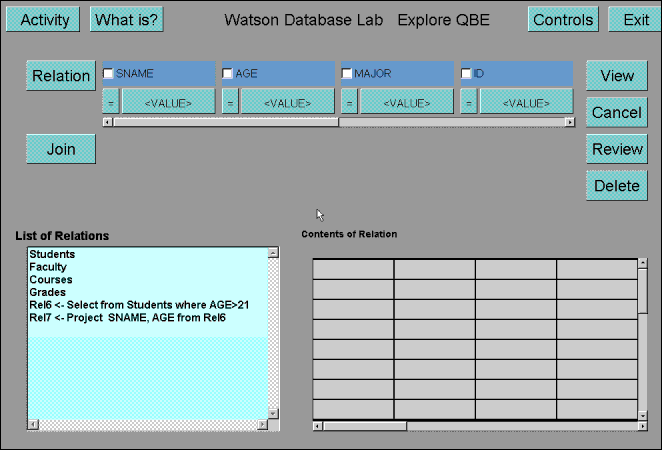
|